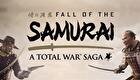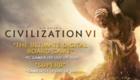Country

Russia
Language

English
Account

Login
Total War: SHOGUN 2 - System Requirements
Minimum System Requirements (Linux)
In order for you to play Total War: SHOGUN 2 on Linux with minimal graphics settings, your computer must meet the following requirements
Operating System:
Steam OS or Ubuntu 16.04Processor (CPU):
2GHzMemory (RAM):
4GB RAMGraphics Card:
1GBHard Drive:
26GB HD spaceOther Requirements:
Nvidia 600 series+, AMD 6000 series+, Intel Iris Pro.Driver Details:
Nvidia cards Require driver version 375.26 or better. AMD and Intel cards require MESA version 17.0.4Recommended System Requirements (Linux)
In order to play Total War: SHOGUN 2 on Linux with maximum graphics settings, you need a computer with a configuration no worse than the following
Operating System:
Steam OS or Ubuntu 16.04 (64 bit required)Processor (CPU):
3GHzMemory (RAM):
4GB RAMGraphics Card:
2GBHard Drive:
26GB HD spaceOther Requirements:
Nvidia 700 series+, AMD R7 series+Driver Details:
Nvidia cards Require driver version 375.26 or better. AMD and Intel cards require MESA version 17.0.4System requirements for similar games on Linux
Operating System: Ubuntu 18.04
Processor (CPU): Intel Core i3-2100 or AMD equivalent
Memory (RAM): 8 GB RAM
Graphics Card: 2GB AMD R9 285 (GCN 3rd Gen and above), 2GB Nvidia GTX 680 or better
Storage: 15 GB available space
Processor (CPU): Intel Core i3-2100 or AMD equivalent
Memory (RAM): 8 GB RAM
Graphics Card: 2GB AMD R9 285 (GCN 3rd Gen and above), 2GB Nvidia GTX 680 or better
Storage: 15 GB available space
Operating System: Steam OS or Ubuntu 16.04
Processor (CPU): 2GHz
Memory (RAM): 4GB RAM
Graphics Card: 1GB
Hard Drive: 26GB HD space
Other Requirements: Nvidia 600 series+, AMD 6000 series+, Intel Iris Pro.
Driver Details: Nvidia cards Require driver version 375.26 or better. AMD and Intel cards require MESA version 17.0.4
Processor (CPU): 2GHz
Memory (RAM): 4GB RAM
Graphics Card: 1GB
Hard Drive: 26GB HD space
Other Requirements: Nvidia 600 series+, AMD 6000 series+, Intel Iris Pro.
Driver Details: Nvidia cards Require driver version 375.26 or better. AMD and Intel cards require MESA version 17.0.4
Operating System: Ubuntu 18.04 64-bit
Processor (CPU): 3.4GHz Intel Core i3-4130
Memory (RAM): 6 GB RAM
Graphics Card: 2GB Nvidia GTX 680 or better, 2GB AMD R9 285 (GCN 3rd Gen) or better
Storage: 60 GB available space
Processor (CPU): 3.4GHz Intel Core i3-4130
Memory (RAM): 6 GB RAM
Graphics Card: 2GB Nvidia GTX 680 or better, 2GB AMD R9 285 (GCN 3rd Gen) or better
Storage: 60 GB available space
Operating System: Ubuntu 18.04+ (64-bit)
Processor (CPU): Intel® Core™ i5-4570 (quad-core) / AMD® Ryzen™ 3 2200G (quad-core)
Memory (RAM): 8 GB RAM
Graphics Card: NVIDIA® GeForce® GTX 750 (2 GB) / AMD® Radeon™ HD 7950 (3 GB)
Storage: 10 GB available space
Processor (CPU): Intel® Core™ i5-4570 (quad-core) / AMD® Ryzen™ 3 2200G (quad-core)
Memory (RAM): 8 GB RAM
Graphics Card: NVIDIA® GeForce® GTX 750 (2 GB) / AMD® Radeon™ HD 7950 (3 GB)
Storage: 10 GB available space
Operating System: Ubuntu 16.04 (64bit)
Processor (CPU): Intel Core i3 530 or AMD A8-3870
Memory (RAM): 6 GB RAM
Graphics Card: 1 GB VRAM Minimum - NVIDIA GeForce 650
Storage: 17 GB available space
Processor (CPU): Intel Core i3 530 or AMD A8-3870
Memory (RAM): 6 GB RAM
Graphics Card: 1 GB VRAM Minimum - NVIDIA GeForce 650
Storage: 17 GB available space